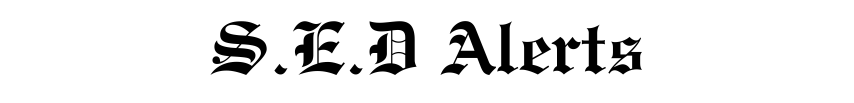How to Use WhatsApp’s Voice Message Transcripts
Easily Convert WhatsApp Voice Messages into Text – Step-by-Step Guide & Limitations

WhatsApp has recently introduced voice message transcripts in Pakistan, allowing users to convert voice messages into text. This feature is particularly useful when you cannot listen to a voice message due to a noisy environment or other constraints.
In this guide, we will explain how to enable and use WhatsApp’s voice message transcripts, along with its limitations and supported languages.
How to Enable WhatsApp Voice Message Transcripts
To start using the voice message transcription feature, follow these steps:
- Update WhatsApp: Ensure you have the latest version of WhatsApp installed. You can update it via the Google Play Store (Android) or Apple App Store (iOS).
- Access Settings: Open WhatsApp and tap on the three-dot menu at the top-right corner.
- Navigate to Chat Settings: Go to Settings > Chats > Voice Message Transcripts.
- Select Your Preferred Language: Choose a supported transcription language. Currently, WhatsApp supports English, Spanish, Portuguese, and Russian.
- Download Language File: WhatsApp will prompt you to download a language file (e.g., English file size is 138 MB). Once downloaded, transcription will be enabled.
Using WhatsApp’s Voice Message Transcripts
After enabling the feature, WhatsApp will automatically transcribe incoming voice messages in the selected language. To view the text:
- Open the chat with the voice message you want to transcribe.
- The transcription will appear below the voice message (if the language is supported).
- If the message does not transcribe, ensure the audio is clear and in the selected language.
Limitations of WhatsApp Voice Message Transcripts
Although this feature is helpful, there are some limitations to keep in mind:
- No Urdu or Hindi Support Yet: Currently, WhatsApp does not support Urdu, Hindi, or other regional languages. Only English, Spanish, Portuguese, and Russian are available.
- Accuracy Issues: The feature may struggle with accents, background noise, or unclear speech. For instance, simple greetings like “Hellooooo” may not be recognized correctly.
- Internet Connection Required: Although transcription is processed on-device, an internet connection may be required to download language files.
Future Updates and Expectations
As WhatsApp continues to improve its features, we can expect:
- Support for additional languages, including Urdu and Hindi.
- Better speech recognition for different accents.
- More reliable and accurate transcriptions with AI advancements.
Final Thoughts
WhatsApp’s voice message transcripts provide a convenient way to read voice messages instead of listening to them. While the feature has some limitations, it is a game-changer for those who frequently receive voice messages but are unable to listen to them immediately.
Stay updated with WhatsApp’s latest features and ensure your app is always on the latest version for the best experience!
The screenshots below show where you need to go.
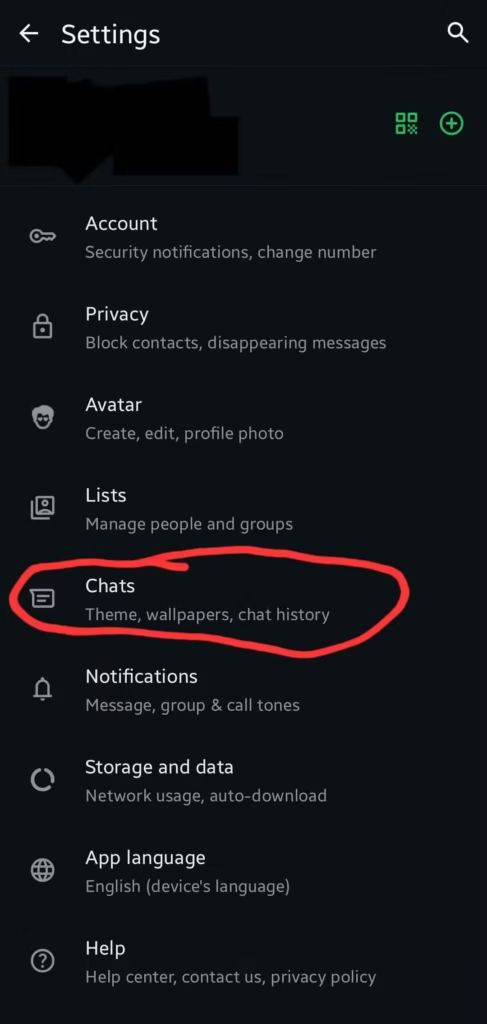



Do you find WhatsApp’s voice transcription feature useful? Let us know in the comments below.